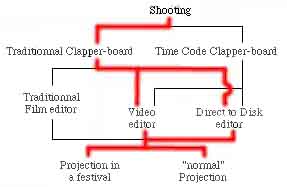| . |
|
 |
The slate of the first shot on the tape is located, using still and slow-motion via
the "jog/shuttle" of the VTR, or, delicious luury, by remotely driving
the VTR from the DtD via "9-Pin Machine Control" (an almost universal transport
command protocol, at least in the video world, also called RS422).
Two possibilities can present itself :
| * |
The DtD understands VITC. In this case, when the VTR's playback head is precisely
located on the frame where the two sticks of the clapper-board make contact, the
corresponding time code adress is constantly sent on the VTR's VITC
output, towards the DtD, who will then place his own "playback head" at
that same adress. |
| * |
The DtD does not understand VITC, it can only read LTC. In that case, when
theVTR's playback head is precisely located on the frame where the two sticks of
the clapper-board make contact, the LTC cannot be read by the VTR (since the tape
doesn't move !). Luckily, the human being in front of the VTR (that's
you !) can read the corresponding adress that's been burnt-in at the bottom
of the screen by the lab. You just have to locate the DtD's playback head to
that same adress, by typing it in manually. |
As we've just seen, there are two human interactions necessary with the use of LTC
(visual reading of the adress / manual typing of the adress on a keyboard) we'd rather
do without when there are hundreds of shots to resync : hurray for VITC ! |
NOTE : For a DtD that can only understand MTC (Midi time Code),
which is generally the case with cheap DtD systems, there are inexpensive little
black boxes that convert LTC into MTC and vice-versa. You can then work with this
DtD as you would have done with the LTC system described above. But beware, these
small DtDs have other drawbacks as we'll later see, I doubt they can autoconform
sound for example |
 |
The sync sound recording of that shot is listened to : to check that the vocal
announcement corresponds to that of the clapper-board inscription. Then the clapper's
noise is located :
| either in audio, by scrubbing to the exact position of the impact... |
| either visually (which DtD is no longer capable of displaying waveforms these
days !?!?!) by spotting the typical transition of the clapper closure in the
waveform. |
Any DtD that's worth buying will enable you to place a marker at any position
within a sound file. This marker will of course be placed above the previously spotted
clapper closure.
Any DtD that's worth buying will also enable you to insert the audio sound
file into the playlist * so that it matches the playback head position
of the DtD.
| |
* |
We'll later see what an EDL is. For now, the term "playlist" may
be more familiar to you. Let's say, to simplify, that it's a group of files, with
their specific playback parameters. |
And "voilà" : the first shot is synchronized. If
you rewind the VTR a bit, and playback, the sound will play in sync with the picture.
On with the other 1499 shots of the film !!!!! |
|